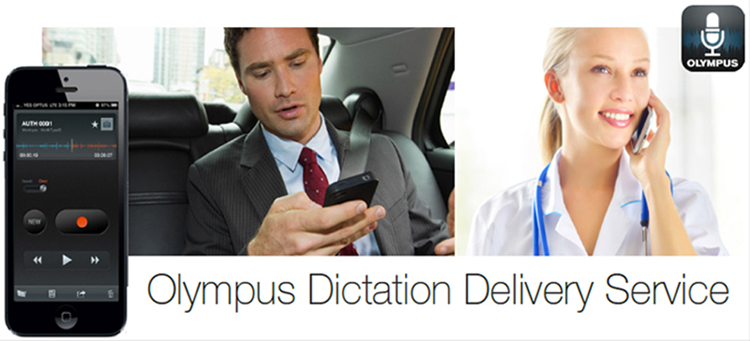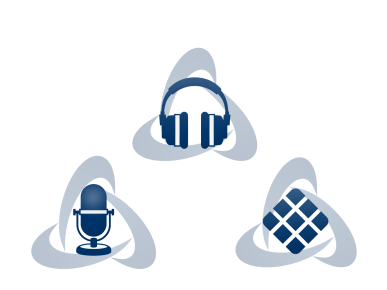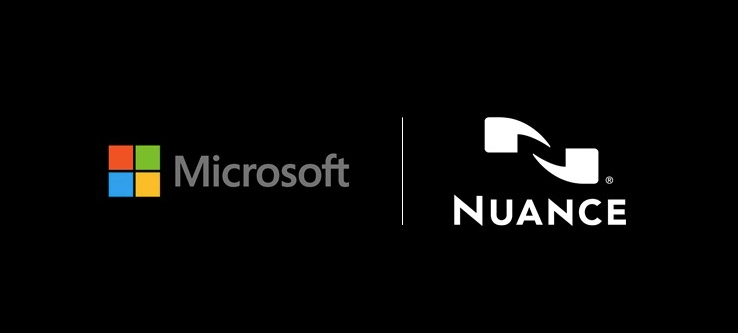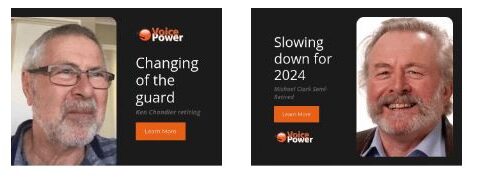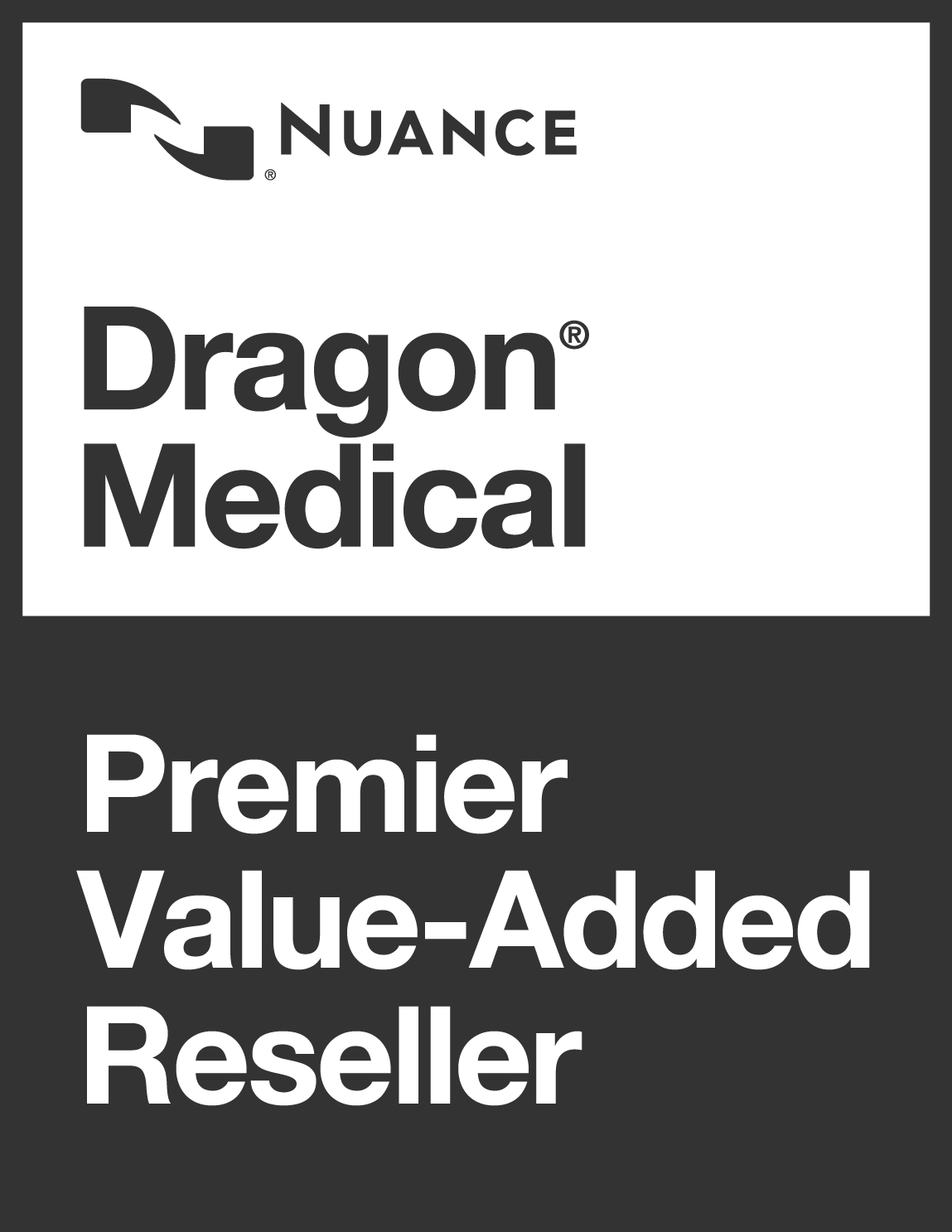Dragon Professional & Legal NZ Group v15.6 Update
Advice from Nuance Product Management is below. Please note this release has not yet been tested with the ANZ vocab installers.
The DPG 15.6 Service Pack has now been released and uploaded to Nuance Network in all languages, and is ready to download now from network.nuance.com. This service pack release is applicable to all languages, and will upgrade all current v15.5 customers using any version of the product (DPG, DLG).
- Dragon Professional Group, VLA only
- Dragon Legal Group, VLA only
WHAT UPDATES ARE INCLUDED IN VERSION 15.6?
The major updates included in the v15.6 release include:
- Various fixes, product improvements, and security updates.
- Performance improvements with Microsoft Outlook
- Dragon now works as expected when using the third party STP software add-in in Outlook
- More streamlined Google Analytics tracking and reporting for Office add-ins.
- Changes to Google Analytics usage data collection:
- The user will no longer see an option to have speech data collected during the onboarding process (since research doesn’t currently use this data for product improvements).
- The user will see a separate onboarding message requesting permission for Google Analytics event tracking, which does not include any speech data.
- We are expecting a higher percentage of users granting this permission after removing references to collect speech data. This will help us more accurately track product usage and use analytics to drive future product improvements.
WHO SHOULD UPDATE TO VERSION 15.6?
All volume licensing customers currently running an earlier version of Dragon Professional Group, Dragon Legal NZ Group (such as 15.0, 15.3, or 15.4 or 15.5) should upgrade to v15.6.
For additional information, please see the DPG 15.6 Release Notes here.
NO CHARGE TO UPGRADE TO VERSION 15.6?
Customers under active maintenance and support contracts will be entitled to the version 15.6 update at no charge.
Download and update yourself OR contact Voice Power on
0508 4 DRAGON.
DRAGON PROFESSIONAL GROUP V15.6 DOWNLOAD INSTRUCTIONS
(Dragon Legal NZ Group V15.6 download is not yet available.)
To download the v15.6 update, follow the steps below:
- Log into https://network.nuance.com
- Click the “Downloads” tab
- Click the “Dragon NaturallySpeaking” folder
- Click the “Version 15” folder
- Select the folder name of your Dragon product • For example: “Professional Group”
- Click your respective Language folder • For example: “English”
- Open the “Version 15.6” subfolder in the Language folder
- Download the 15.6 installer by clicking on the corresponding link in the “Version 15.6” folder
Updating Dragon
INSTALLATION INSTRUCTIONS
To install the v15.6 update:
- Close all programs running on your computer, especially Dragon
- Double-click the v15.6 installer that was downloaded from Nuance Network
• Note: If a prior version of Dragon is already installed, it will be automatically removed during the installation process of v15.6. - Proceed through the installation wizard
- When the update is completed, click “Finish”
Nationwide contact details
Should you need support and service to aid in the upgrade to 15.5 feel free to contact us.
Free land-line calls: 0508 4 DRAGON (0508 4 372466)
DDI: +64 4 391 7263
Email: support@voicepower.co.nz