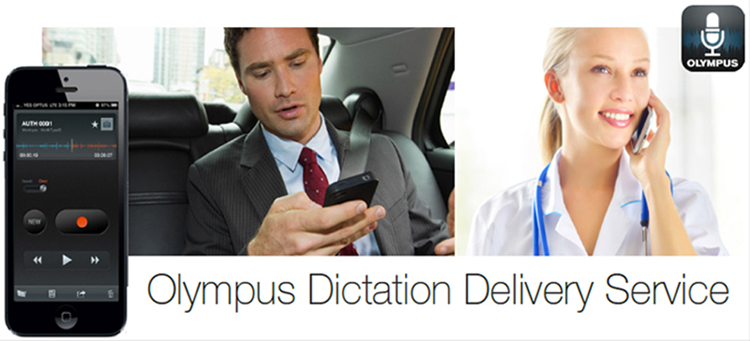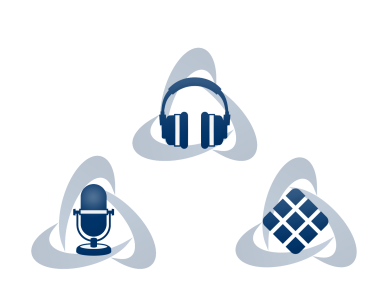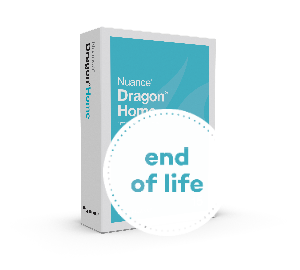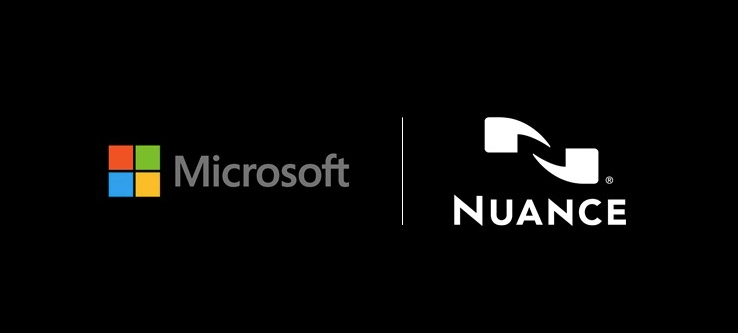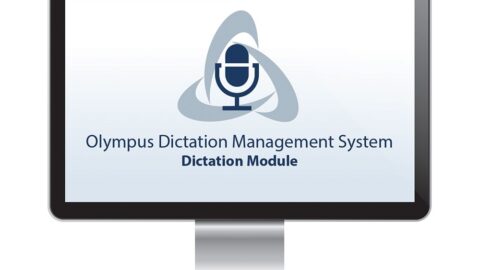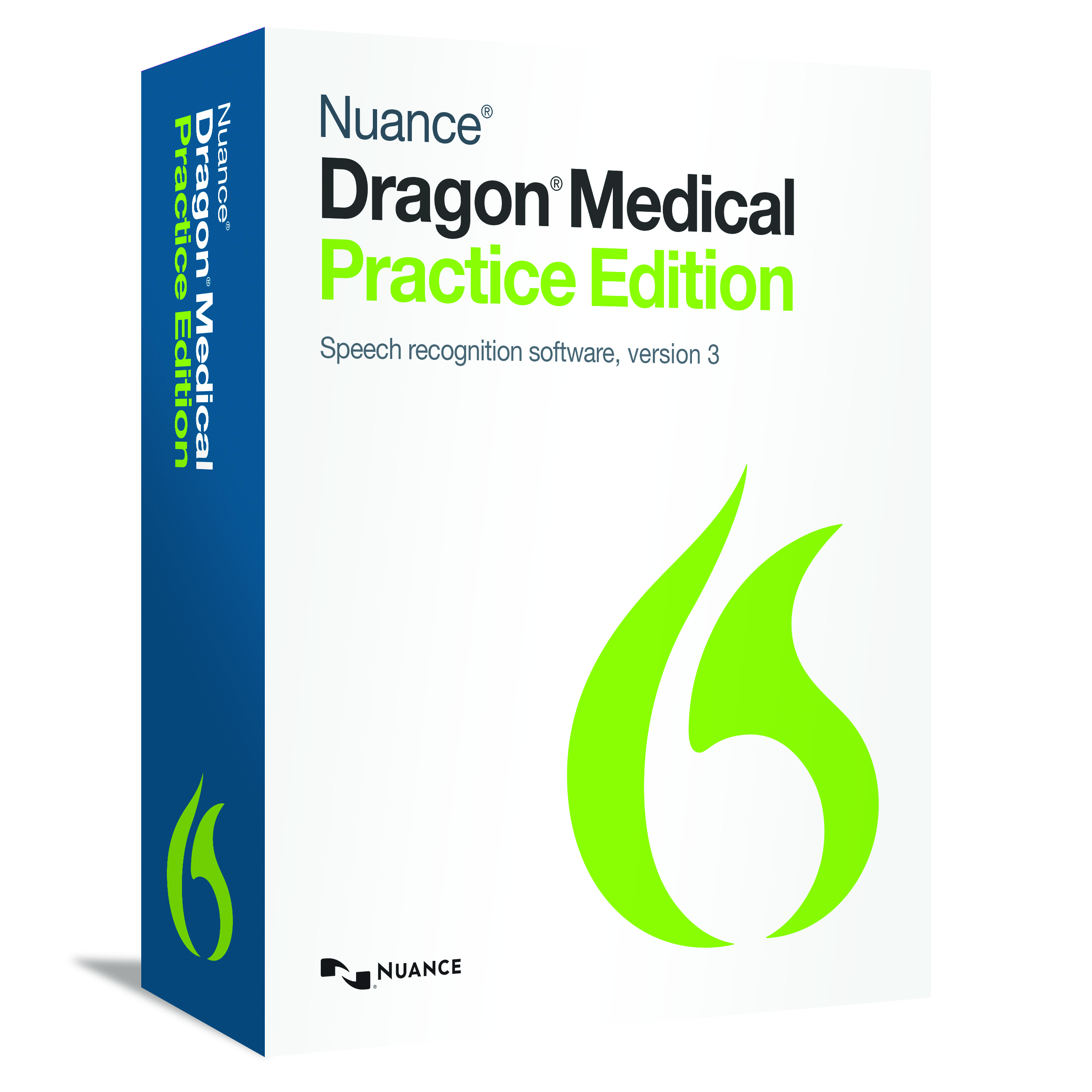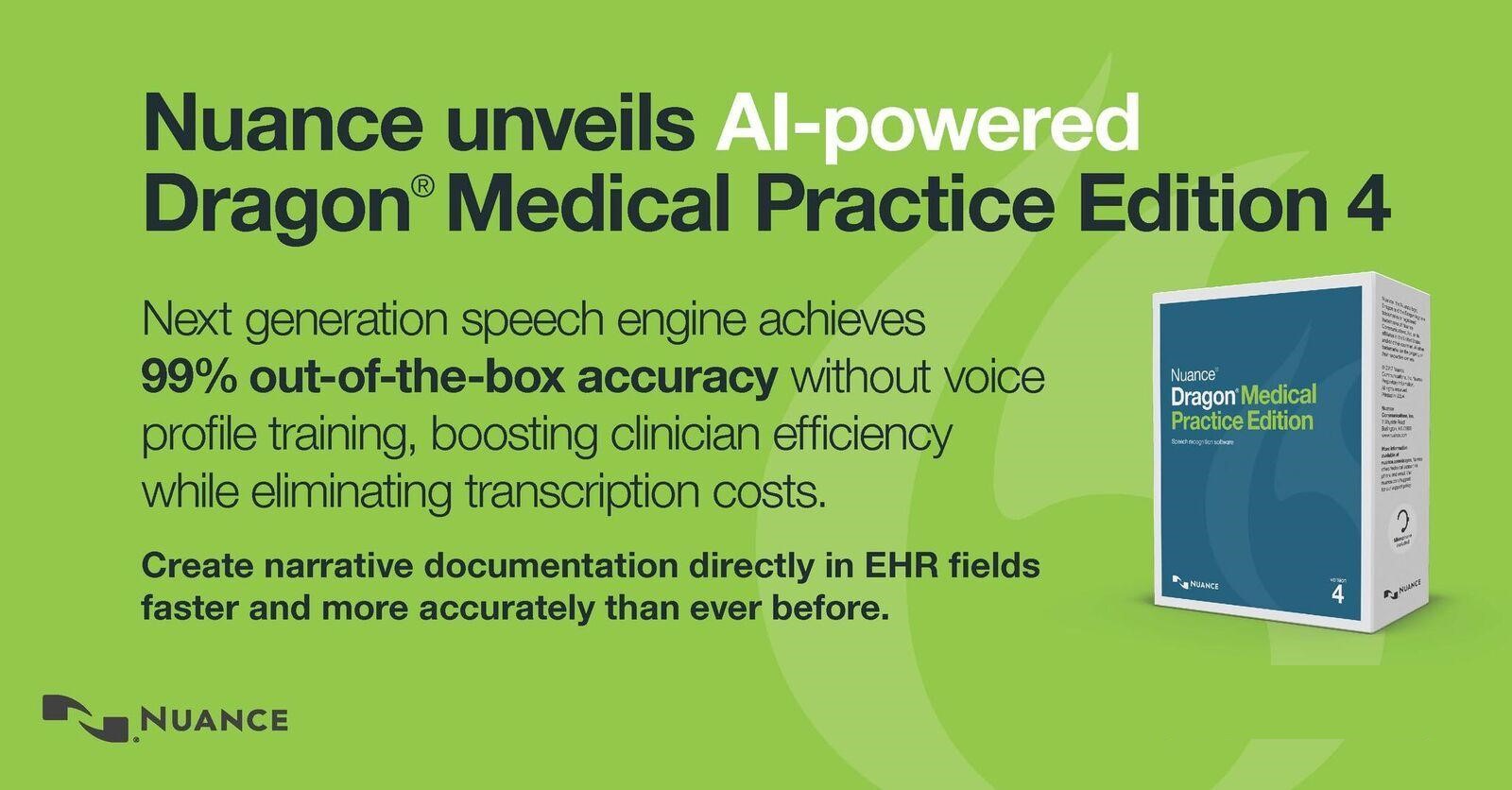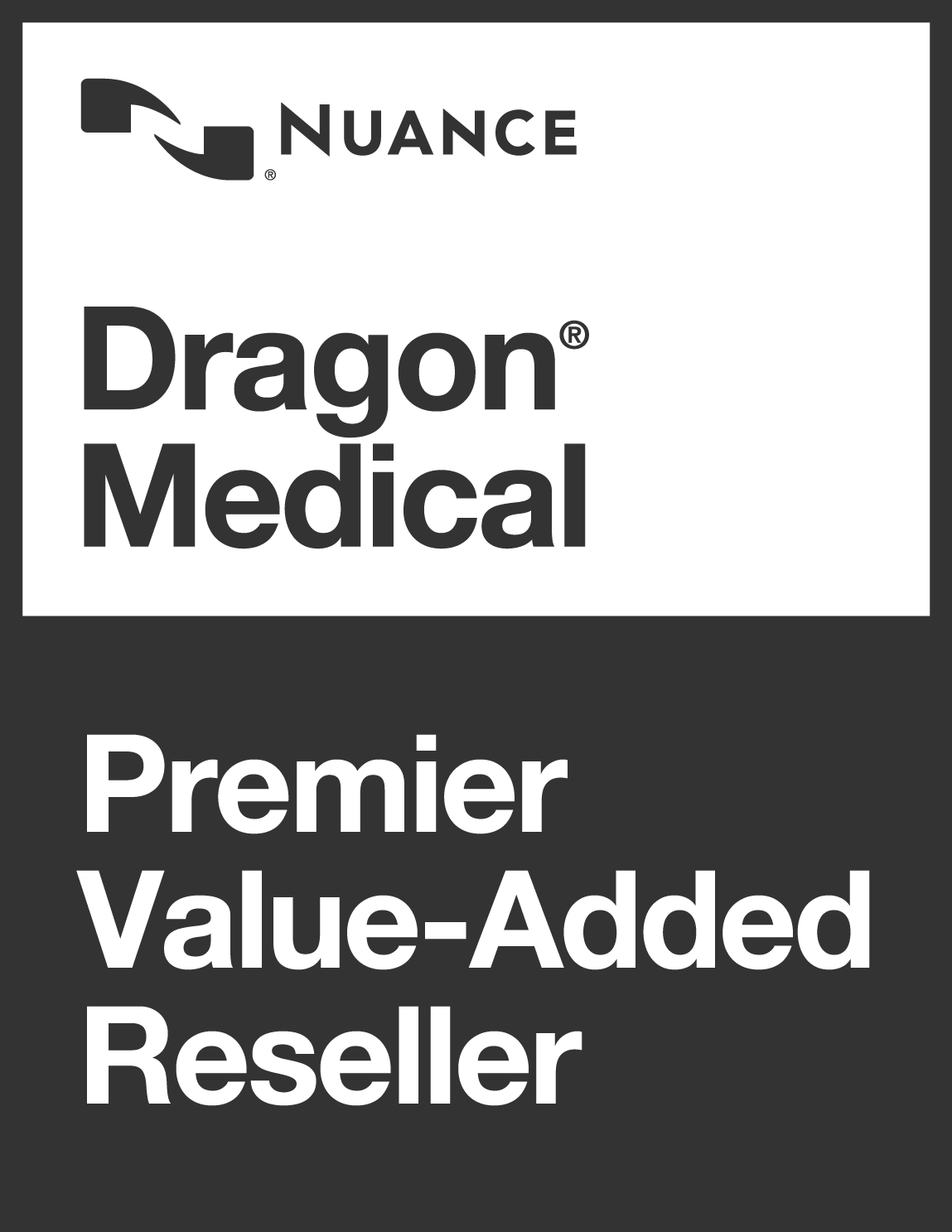Document Productivity in the ‘New’ normal
Working outside of the traditional office has been a growing trend for many years, but with the emergence of COVID-19 this has been accelerated at an unprecedented rate. Law firms, Government departments, SME’s, Managers and Employees are attempting to move toward digital-age literacy. Where flexibility, respect for personal time and priorities, and a commitment to using technology for improving performance are the new normal. Organisations now rely on technology to deliver this more than ever before.
When offering flexibility in where and when employees work, it is important to provide the right tools for teams to communicate, both internally and with customers. To collaborate effectively and ensure productivity is maintained. There are a wide range of tech tools available to support remote work, meaning that it is not really considered an obstacle to efficient remote work.
But the difficulty lies in the fact that the ‘Bootle-necks’ that existed in communication in the office are now amplified when moving to a remote work force.
The creation of a written document is one of the most significant processes for any business professional, corporate or law firm. With remote work, access to support staff for principal authors is often compromised. The document creation workflow becomes delayed and congested as scheduled work hours and other responsibilities mean a once smooth office-based system hits a snag when implemented from home. Being able to pop your head out the office door to quickly request a document be typed up urgently, suddenly requires a more complicated level of communication.
Here are some key components successful remote teams consider when leveraging technology to maximize connection and productivity:

Mobility:
Having mobile and office-based team members work on the same projects is not new. But how these teams work together effectively is evolving. The answer often in today’s business environment – lies with integration. Seamless workflows between remote teams and office-based teams ensures that the capabilities incorporated into existing processes before COVID-19 are still available.
Digital Dictation can be modified easily with dedication devices and web-based solutions for dictation, transcription, file transfer and document creation able to replicate office-based workflows. For example; professional voice recorders or smart phones equipped with a dictation app allow team members to quickly send voice notes, letters, reports to their home or office location via Wi-Fi or cellular networks for automatic speech recognised transcription or electronic storage.
Another example; Speech Recognition is a highly effective tool to provide efficiency gains when moving from typing speeds of 30-40 words per minute to over 130 words per minute when dictating. But when away from the office desktop tools like Dragon are not as readily available so productivity is often shifted back to dictation with inferior tools more suited to searching for resturants in your area to professional documentation. These tools do not have your specific vocabulary or high recognition accuracy. The answer can be Dragon Anywhere allowing you to dictate and have your words transcribed and available real-time onto your mobile device in a business professional word compatible document and transported immediately via the cellular networks to your end clients or office setup via integration with tools such as Dropbox.

Make security a priority:
It is important to remember that as digital information is shared across multiple locations, data security remains paramount. No matter the industry, all organisations have confidential data for internal use that needs protecting. With employees now often using their own devices for business, and with the range of devices forever growing, it is important to use solutions and apps that provide the highest levels of security.
Encryption is the foundation for this security. Throughout the recording, uploading, transfer, and secure cloud storage process, leading-edge recording devices like Olympus smartphone app, DS-9000 and DS-9500 use 256-bit AES encryption system to protect data from illegal access.
Multiple layers of encryption at each phase creates an unbroken chain for end to end data protection. If using dedicated devices, teams should use devices with PIN codes and write-protection such as the DS-9000 and DS-9500 to prevent potential unauthorized access and tampering. When seeking to implement new tech tools, it is important to evaluate their ability to keep information locked down in multiple ways, for comprehensive security when remote teams collaborate.
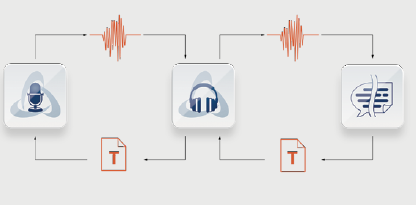
Automation:
Finally, process automation is another prominent topic among business leaders, and for good reason. Minimizing time spent on the administration, documentation and management of procedural tasks allows employees to dedicate more time to impactful work and billable hours.
The right technology helps here, too.
Advanced transcription software integrated with Dragon and cloud-based delivery systems supports automation by taking the guesswork out of process flows, replicating several steps and staff processes. Your staff can focus on the quality and timeliness of document delivery without the long delays caused by ‘to and fro’ reviews / corrections / disbursement. Instead focus on a ‘once and done workflow’ digital dictation and speech recognition can provide.
Another example of automation is with Dragon Anywhere and Dragon Desktop software, where simple voice commands can trigger large blocks of text to be created or complex step by step workflows to be triggered, providing a great productivity boost and lower document turnaround times.
These three principles – Mobility, Security, Automation will go a long way to ensuring your move to the new normal is both productive and secure. We are sure they will help you document at the speed of sound!
Feel free to contact us with any questions you may have:
0508 4 372466 OR 04 3917263
info@voicepower.co.nz