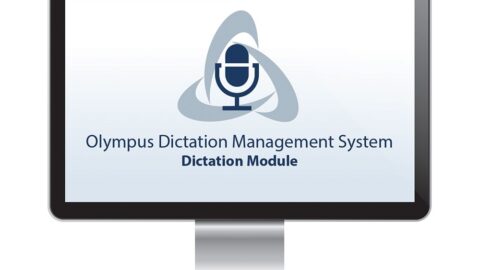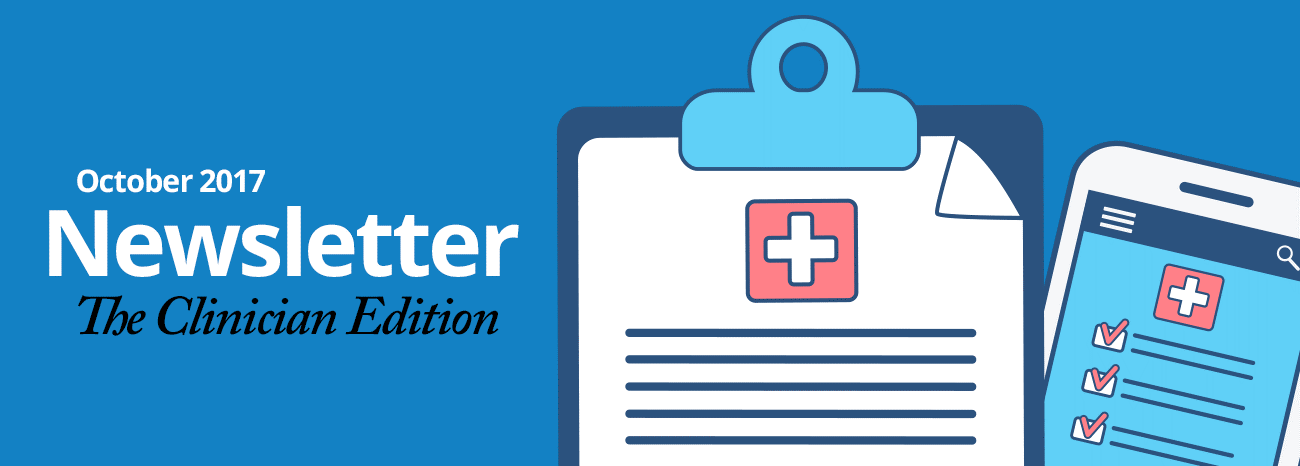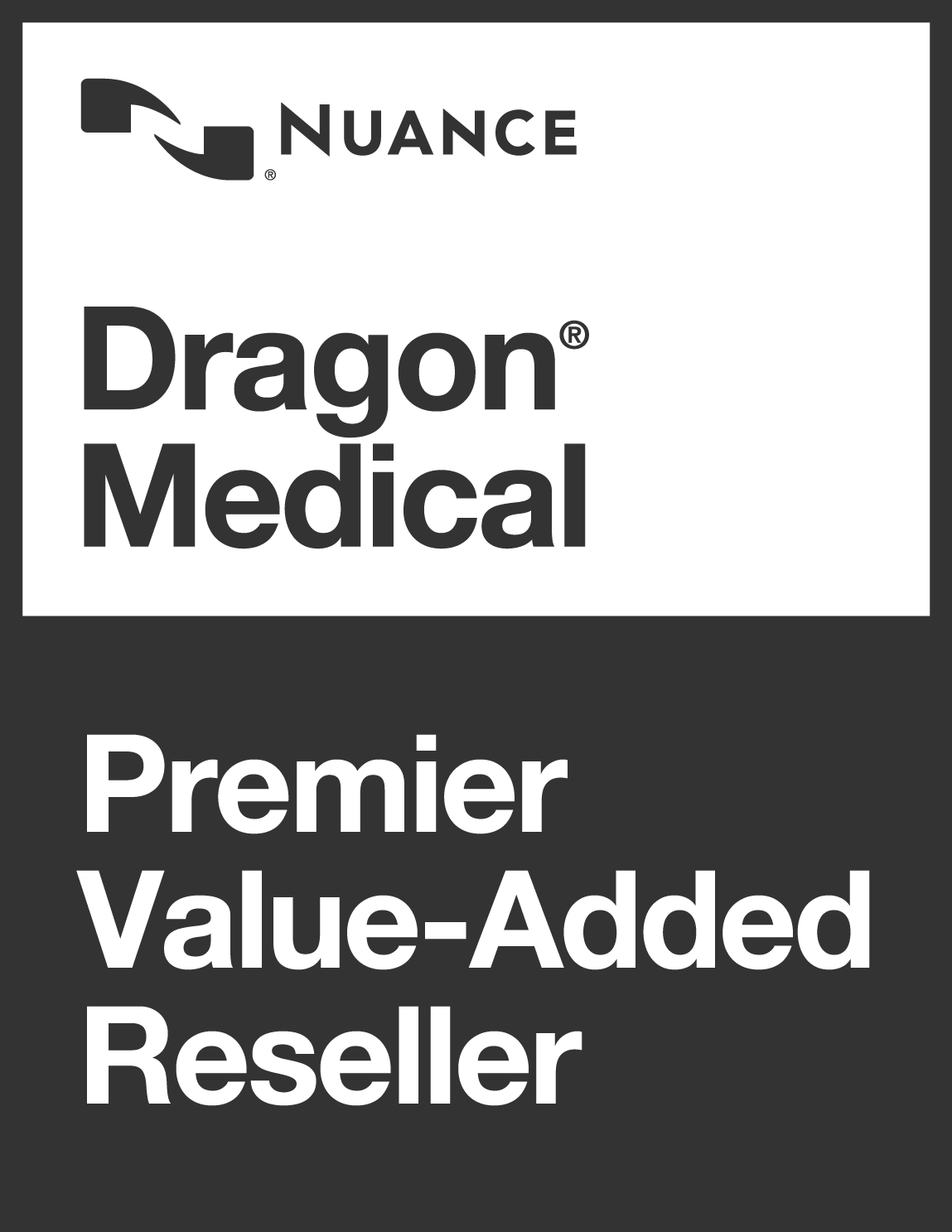Nuance have changed the way they deal with activations for older Dragon Medical editions in early 2019. Most of Voice Power’s Medical users have moved to Dragon Medical Practice Edition 4, but we still have a handfull of customers on Dragon Medical Practice Edition 2 or 3 – This article is specifically for your information.
Nuance policy related to Dragon Medical activation increase requests.
The Dragon Medical Technical Support team will not increase activation counts for discontinued versions of Dragon Medical. Customers who need additional activations for discontinued versions of Dragon Medical are encouraged to:
- Upgrade to Dragon Medical Practice Edition 4 (upgrade option for DMPE 2 / 3 customers only).
- Purchase a new license of Dragon Medical Practice Edition 4 (for customers with older versions of Dragon Medical).
- Recapture existing activations from previous installations of Dragon Medical not in use.
Managing Licenses Best Practices:
- A customer with licensees have generally 4 activations per serial numbers. While it may be complicated, it is important to keep track of which serial number is associated with each workstation.
- Before a workstation is taken out of service, use Add/Remove Programs (Windows 7) or Apps & features (Windows 10) to Uninstall Practice Edition. This is the only way to release an activation.
For more information see here http://nuance.custhelp.com/app/answers/detail/a_id/28126/kw/Dragon%20windows%2010