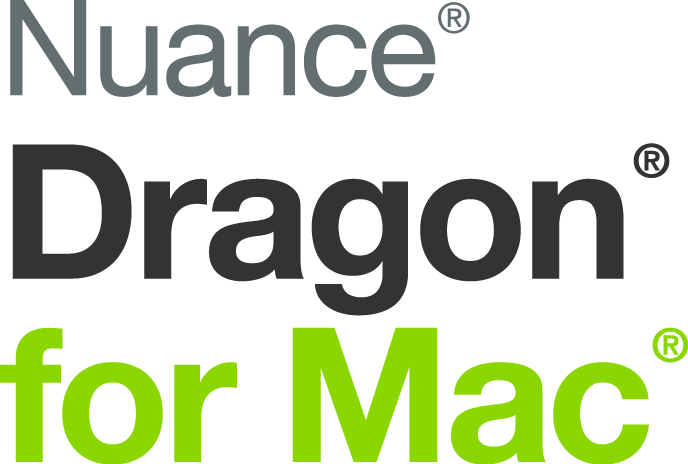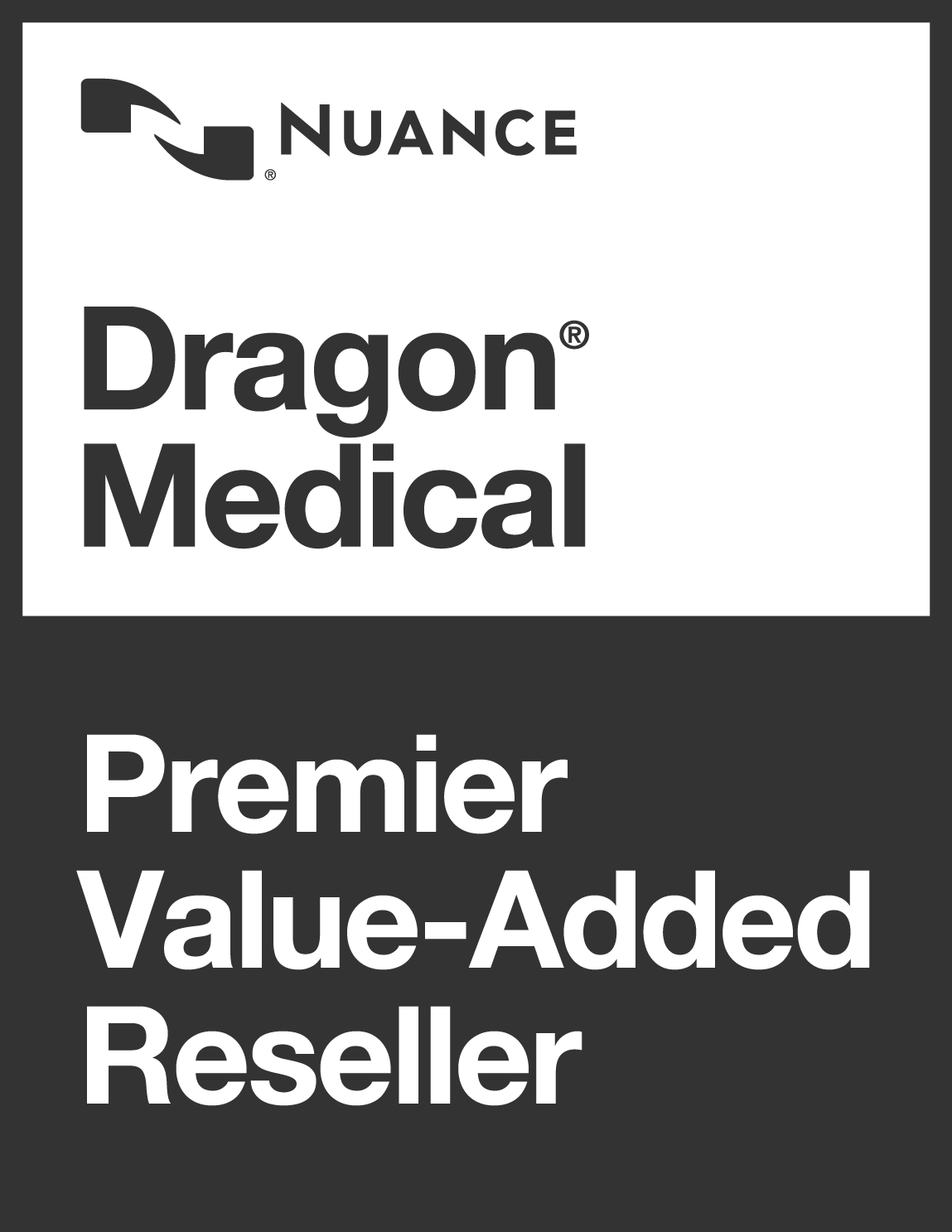Recently under Windows 10, we have been encountering a few issues with Anti-Virus software ESET causing hanging / Lag with Dragon as it scans in auto-protect mode to see if this behaviour is a virus.
IMPORTANT: This article contains antivirus exclusions. It is important to understand that antivirus exclusions and optimizations increase the attack surface of a system and might expose computers to a variety of real security threats.
However, the following guidelines typically represent the best trade-off between security and performance. Nuance also recommends organizations to engage their antivirus and security teams to review the following guidelines before proceeding with any type of production deployment.
General Recommendations
The following anti-virus recommendations are provided for v15 Dragon products. Nuance recommends installing anti-virus software on all Dragon clients for obvious protection of the customer system from potential downtime due to malware.
However, please note that the following recommended folder, process, and file exclusions should be removed from any anti-virus scans. Observing these recommended exclusions will ensure the proper operation of the Dragon components.
Dragon Exclusions:
IMPORTANT: All exclusions must be applied to cover all subordinate folders, sub-folders and files for the directory paths listed below. Also, be sure to specifically exclude the executable processes specified, even if they reside in a folder that was identified for exclusion.
Folders
[Program Data]\Nuance\NaturallySpeaking15\
[Program Files Folder]\Nuance\NaturallySpeaking15\Program
Process Executables
Exclude the following client processes from real-time process monitoring
[Common Files Folder]\Nuance\NaturallySpeaking15\dgnuiasvr.exe
[Common Files Folder]\Nuance\NaturallySpeaking15\x64\dgnuiasvr_x64.exe
[Common Files Folder]\Nuance\dgnsvc.exe
[Program Files Folder]\Nuance\NaturallySpeaking15\Program\dnsspserver.exe
[Program Files Folder]\Nuance\NaturallySpeaking15\Program\dragonbar.exe
[Program Files Folder]\Nuance\NaturallySpeaking15\Program\natspeak.exe
After the exclusions have been added to a client computer, the steps below are further advised: The workstation should be rebooted.