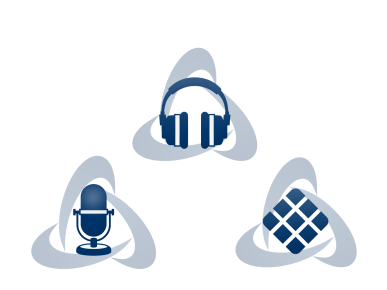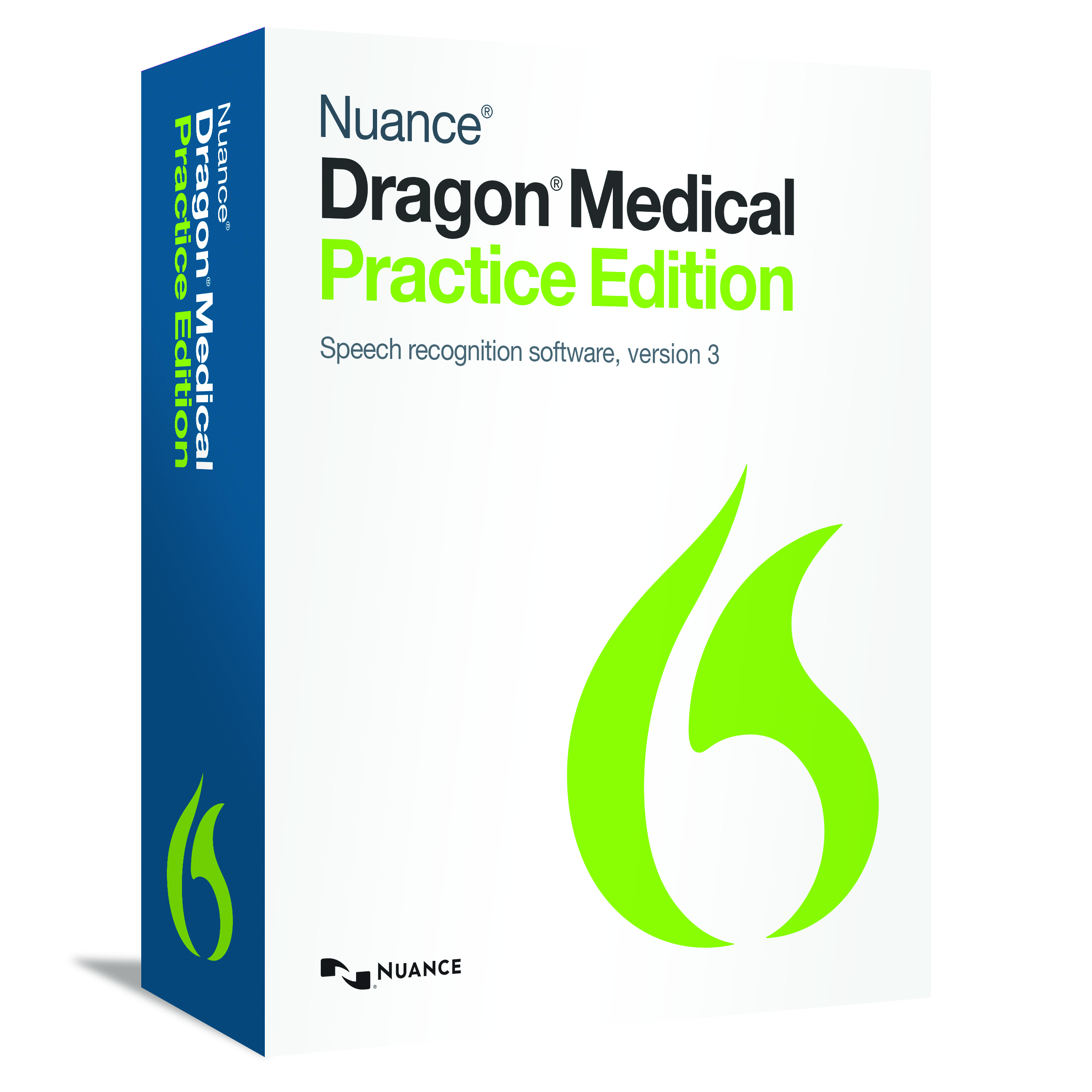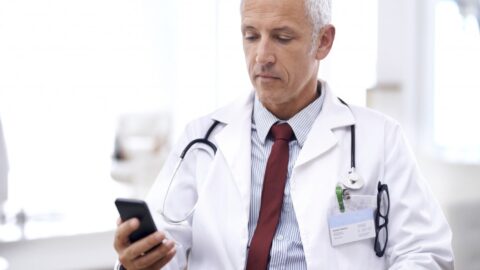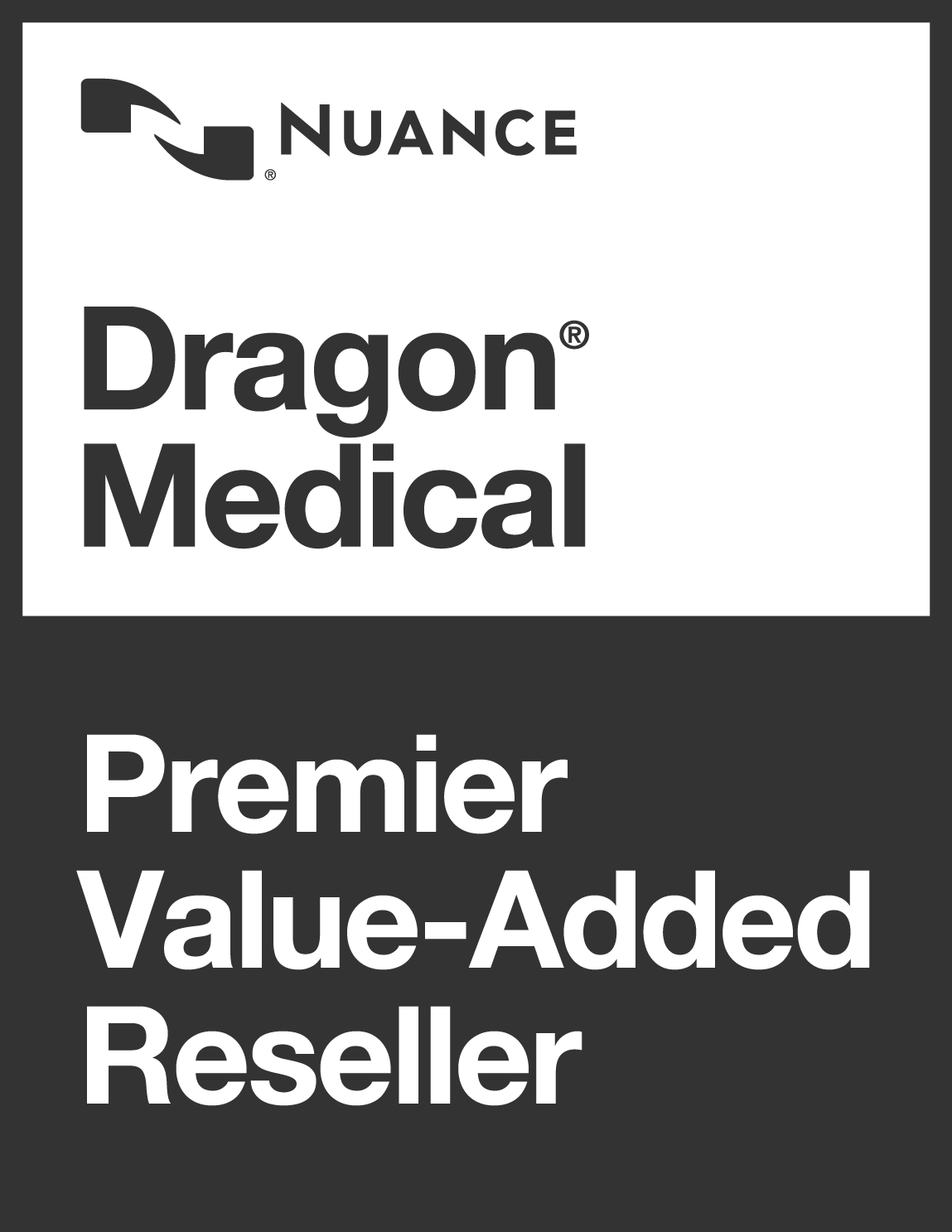Olympus Updates – Software and Firmware
Updated on 29 July 2020
ODMS R7.3.2 Standalone (v1.31)
Olympus have released an update for ODMS RD76 or RT76
DOWNLOAD ODMS R7.3.2.
This update includes the following fixes and improvements:
- Added the ability to specify whether to transfer files via WCS when downloading files from a DS-9500 via USB
- Dragon speech recognition software is supported in virtual environments
- Added an option for Firewall settings
- Resolved an issue, in Terminal Services environments, if you stop playback the file skips forward
- Fixed an issue whereby an unexpected error may occur during the adaptation process
- Resolved an issue that displayed the voice recognition completion message in English although German was the selected language
- Fixed an issue where the notification function may not work properly when ODMS R7 is used in Citrix XenApp application environment
- Resolved an issue that occurred when exporting a document to Word and the saving destination option did not work properly
- Fixed an issue whereby part of the software was incorrectly detected by Antivirus software
- Resolved an issue where the software was not prompting for a password when trying to playback encrypted files sent via ODDS
- Fixed an issue that occurred when displaying the folder information of the device, the device is disconnected and an exception error is displayed
- Updated contents on Help
ODMS R7.3.2 Workgroup (v1.31)
Olympus have released an update for ODMS RD76 and RT76
DOWNLOAD ODMS R7.3.2.
This update includes the items listed above and the following fixes and improvements:
- The download path can be added by browsing the path
- Active Directory settings improved and automatically synchronised
- Incremental Search function supports Author IDs, during device profile setting up
- Multiple users can be deleted, at a time
- Column Header information (sort order, column width, etc.) retained
- Expand all and Collapse all button has been added to the User Tree
- A limit on the size of the log data can be set via the Console in SCP
- Fixed an issue of licenses not being released, under certain conditions
- Resolved an issue for configuration of the RS-31H, in Keyboard mode
- Resolved device settings not reflected correctly in SCP, if the DS-9500/9000 has multiple Author IDs configured using other tools
- Fixed issue for SCP not installing on PCs that has Maria DB installed
- Support for Windows 7 and Server 2008 has been removed
- Support for Server 2019 has been added
ODMS SCP R7 software (v7.3.0)
DOWNLOAD SCP R7.3.0 Updater
The System Configuration Program (SCP) is central administration software that allows administrators to manage Olympus devices and dictation workflows remotely and centrally. This updates the SCP to R7.3.0. This requires the additional R7 SCP license, please contact your Olympus dealer to purchase one.
This update includes the following fixes and improvements:
- The download path can be added by browsing the path.
- Active Directory settings have been improved.
- Active Directory information, for users and groups, will automatically be synchronised.
- An Incremental Search function is now supported to search Author IDs, during device profile setting.
- Multiple users can be deleted, at a time.
- Column Header information (sort order, column width, etc.) for each page will be retained.
- Expand all and Collapse all button has been added to the User Tree View.
- A limit on the size of the log data can be set via the Console, managed by SCP.
- Fixed the search function for Author IDs
- Fixed an issue whereby licenses are not released, under certain conditions.
- Resolved an issue to allow for configuration of the RS-31H, in Keyboard mode.
- Resolved an issue whereby the device setting was not reflected correctly, via the SCP, if the DS-9500/9000 has multiple Author IDs configured using tools other than the SCP.
- Fixed an issue that the SCP could not be installed on a PC that has Maria DB installed already.
- Support for Windows 7 and Server 2008 has been removed
- Support for Server 2019 has been added.
DS-Recorders Firmware Updates
Published: July 2020