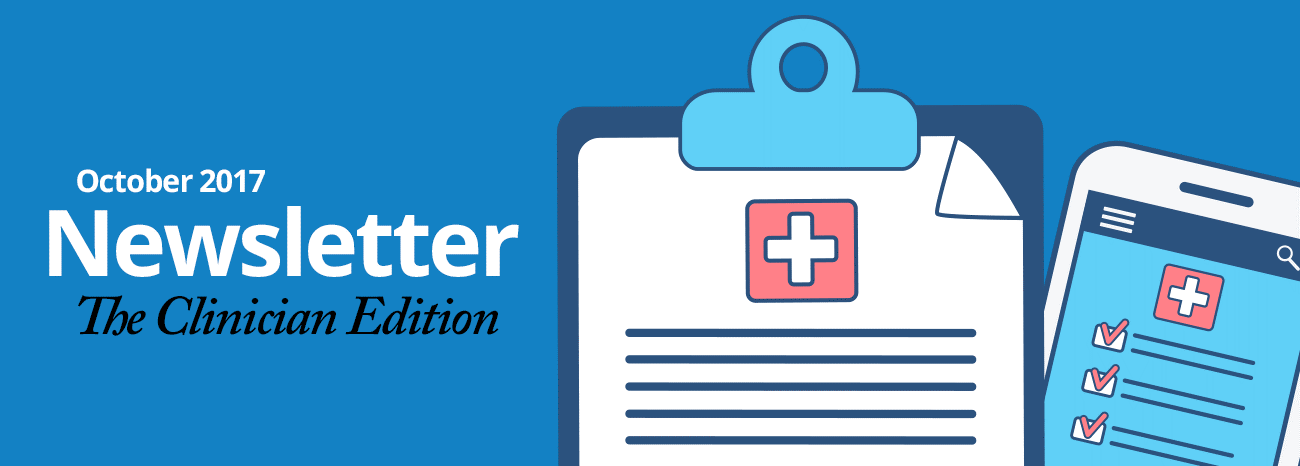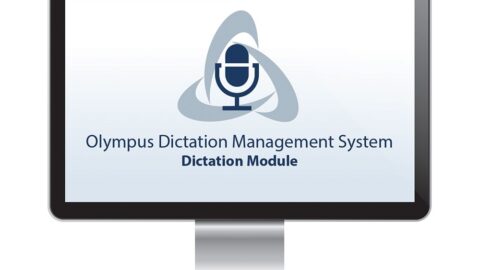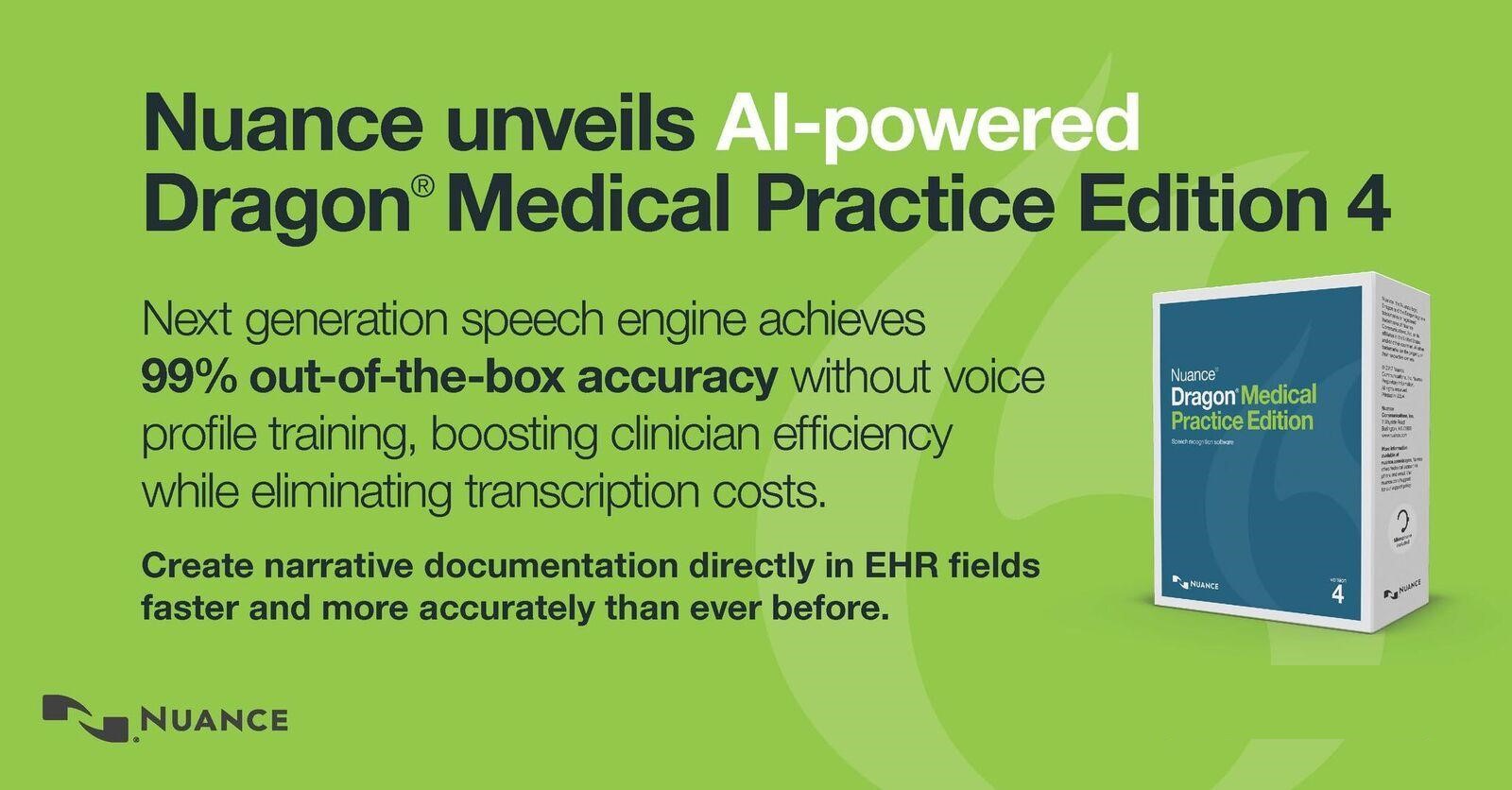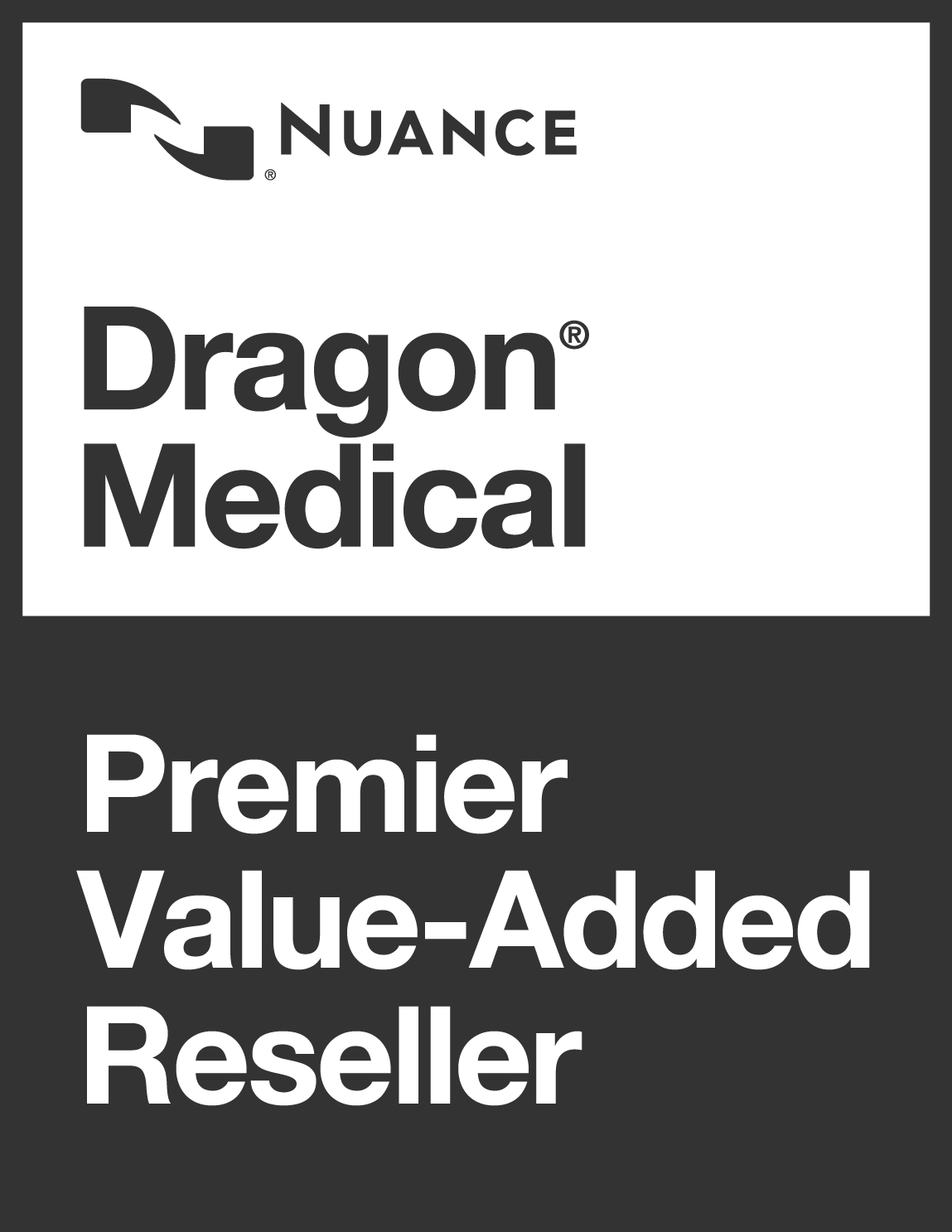Dragon not working OR causing freezing / hanging of Microsoft Outlook or Word?
This is a re-occurring issue that has been noted with Dragon Professional and Dragon Medical Practice Edition working in Office 365 / Word and Outlook (2010 – 2021).
It has also been seen in a Terminal Server Environment running the same software.
This is linked to the fact, that to allow full select ‘n’ say control of the Outlook Email and Word clients a Dragon COM Add-in is added to their configuration.
Both Outlook and Word have built in security measures which constantly monitor their health and can prevent slow running or unknown add-ins from running.
You can view your COM Add-ins under File / Options / Add-ins in Outlook or under Home / Options / Add-ins for Word.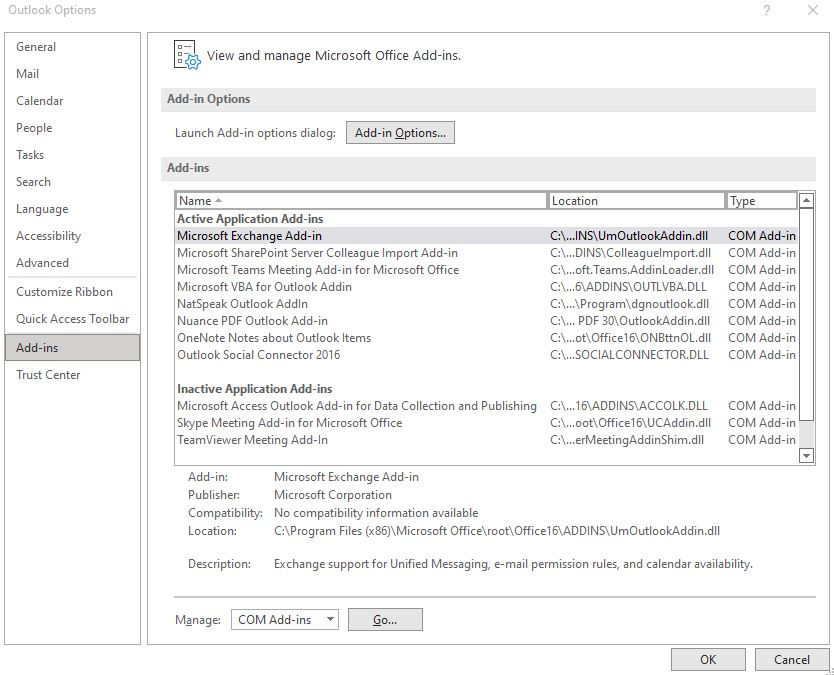
Add-ins are a common way for third party software such as ‘Dragon’ , ‘PDF converters‘ or ‘Document Manager‘ to integrate with Microsoft Outlook & Word.
These add-ins often employ scripting which uses the same engine in Microsoft Word / Outlook to allow automation of steps / tasks. Sometimes theses scripts can also cause clashes and hanging if multiple add-ins are being used at the same time.
This is often seen with ‘Document Manager’ and ‘Dragon’ add-ins.
Dragon’s add-in is the NatSpeak AddIn named slighlty different for Word and Outlook.
These add-ins can be permanently enabled in Outlook and Word, but even when Enabled they are still “monitored” by Microsoft built in security measures and this monitoring can only be turned off for a maximum of 30 days at a time.
Meaning that even after addressing the issue, 30 days later the hanging or delays in dictation / transcription can re-occur.
Unfortunately, there is no single fix for these issues as the 3rd-party software used is unique for each company and the Outlook / Office / Word version as well as Dragon versions can be different with a range of service packs deployed for each piece of software also variable.
We recommend the following to minimise the risk of it re-occuring for you:
- Ensure you have the latest updates available for Microsoft Office.
- Ensure you have the most up-to-date software available for your specific Windows Operating System build (Windows 10 – 1909, 2004, etc…).
- Ensure you have the latest service pack for Dragon Professional.
Finally in order to resolve Add-in issues with a more permanent approach, you can refer to the Microsoft articles below. They may help – but be careful in their application:
If you have questions regarding Dragon and Outlook, feel free to contact our team via support@voicepower.co.nz or call us on 0508 4 372466.