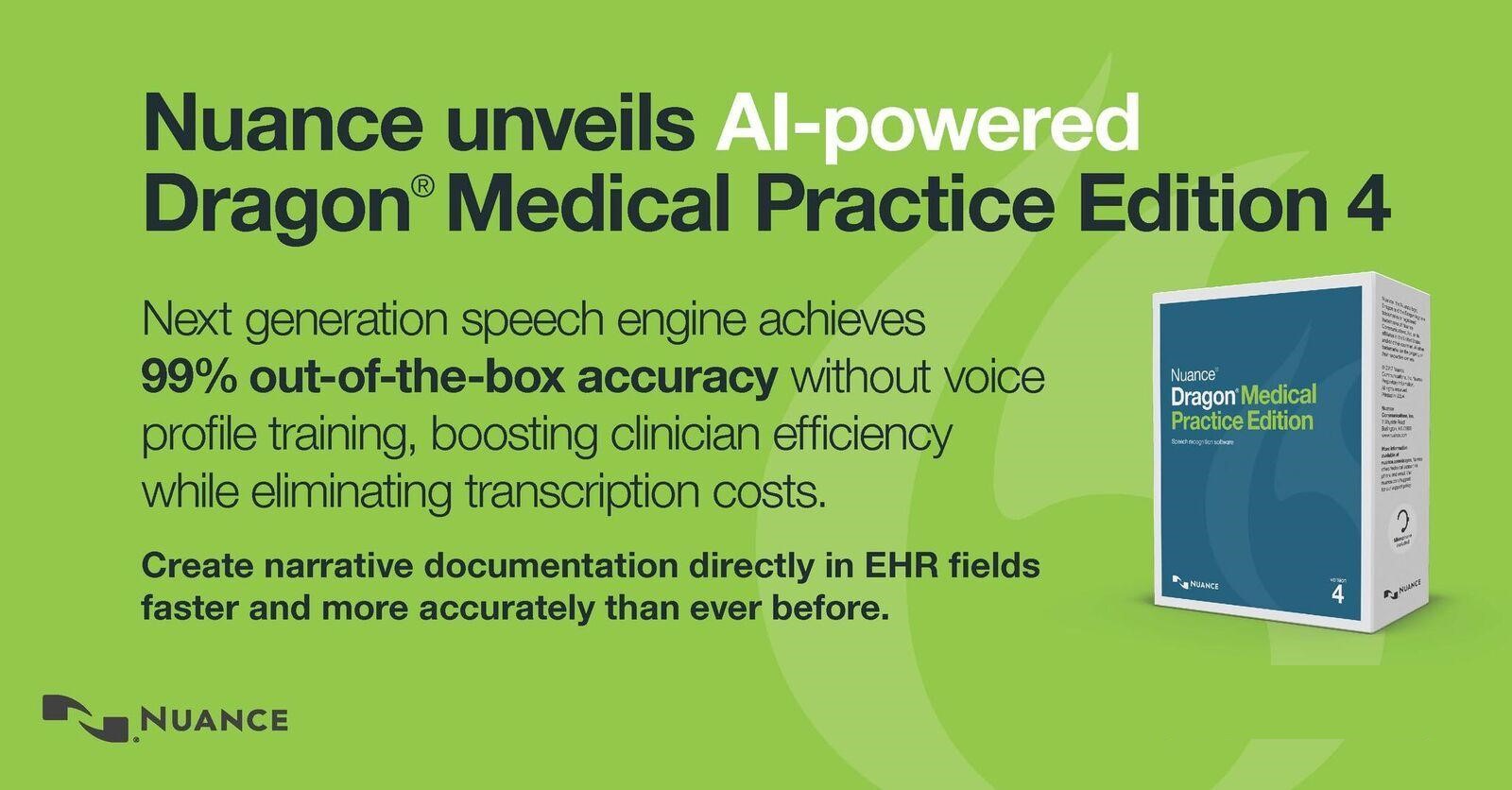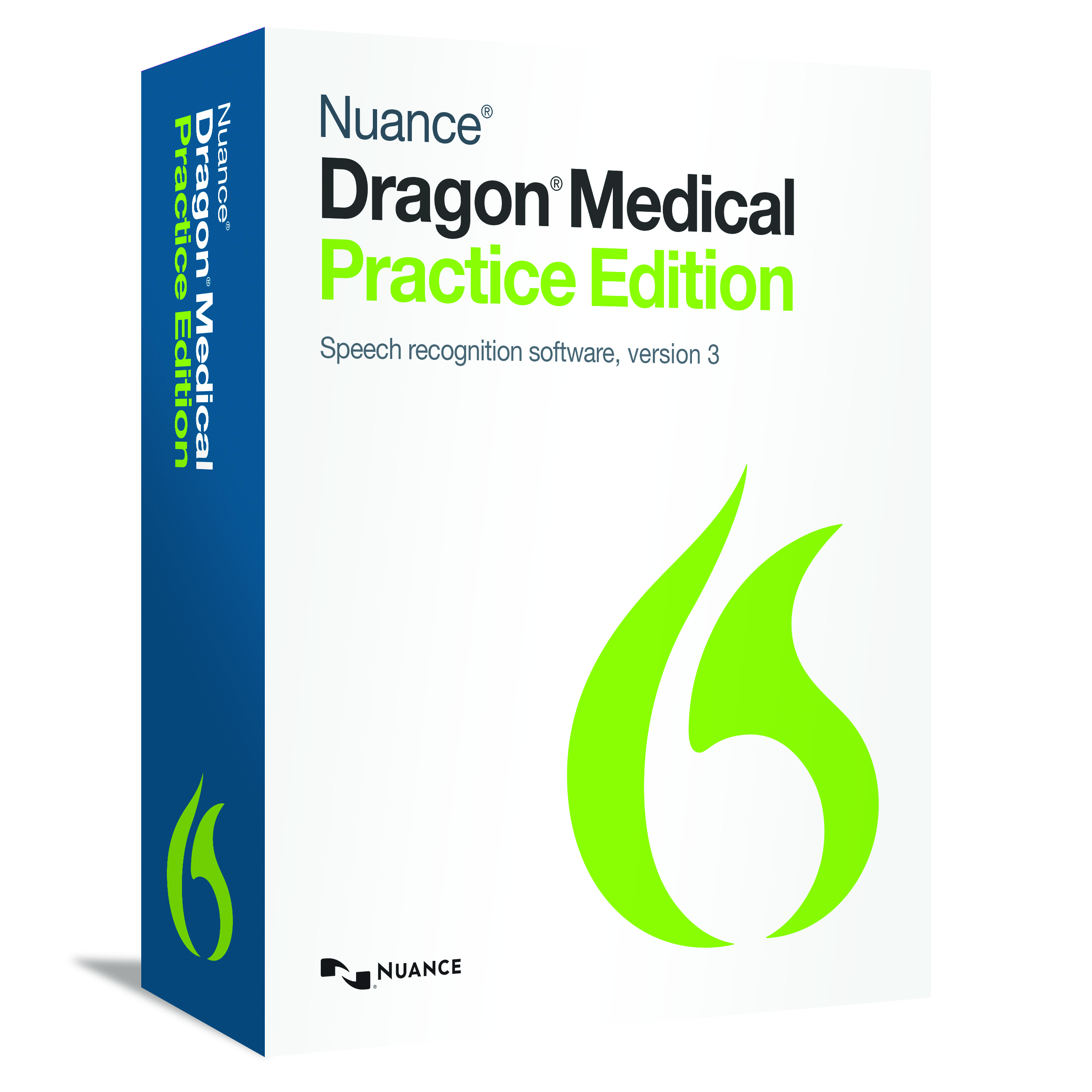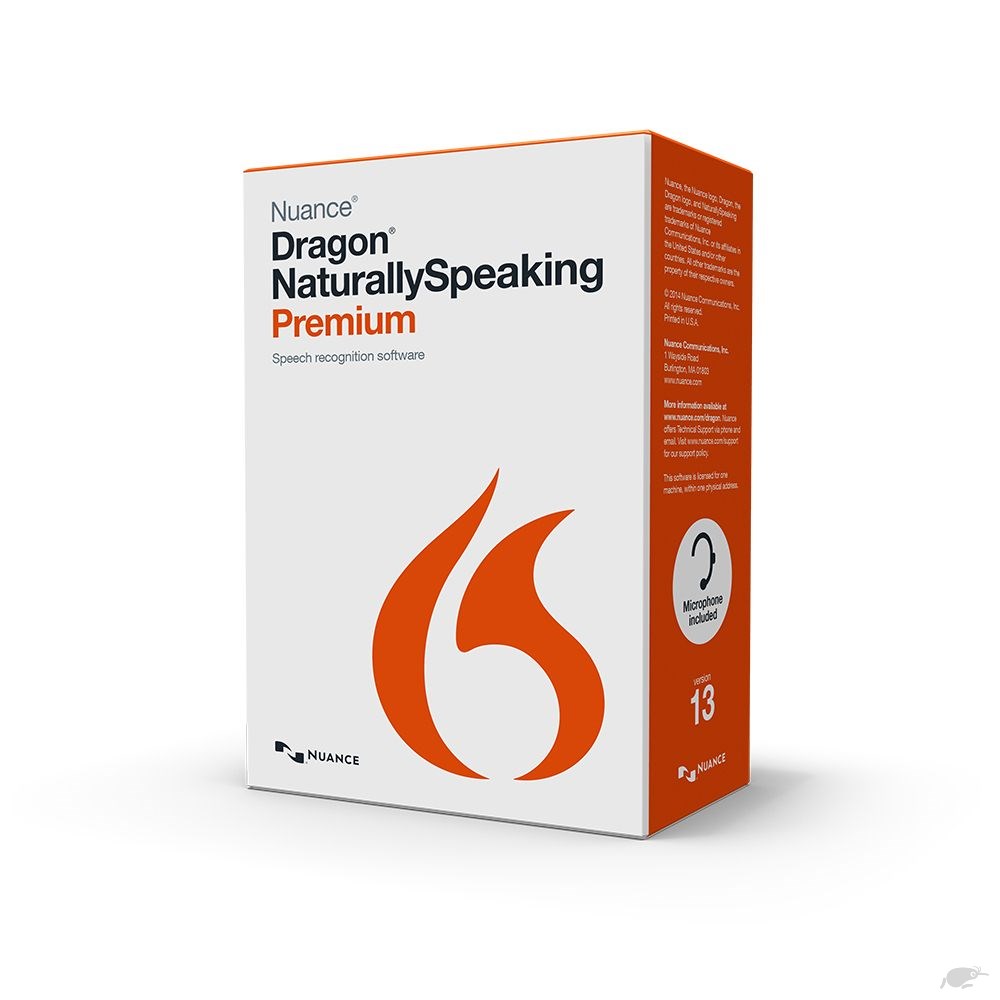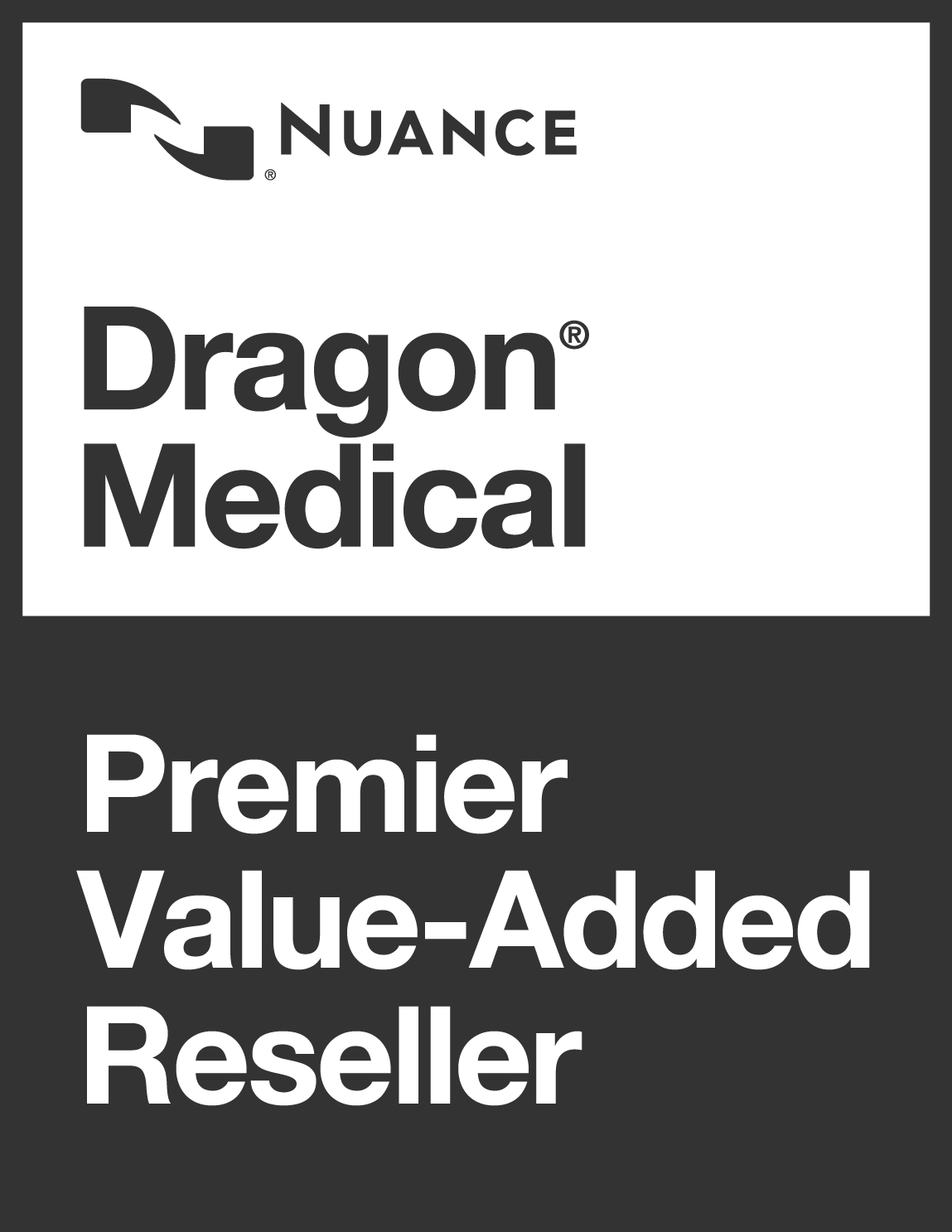The New Dragon Professional Individual
That was then…
In late 2015 Nuance released Dragon Professional v14, changing the professional product’s naming convention to two editions “Individual” & “Group”.
This change was to make it easier to determine which edition suited which work environment. At the same time both Dragon NaturallySpeaking Home and Premium products were discontinued (athough these old v13 products are still on sale).
This is now…
In August this year Nuance released a new Dragon Professional “Individual” (DPI) v15 developed from a new version of their speech engine.
What About Dragon “Group” v15?
Nuance has not made any announcements about Dragon Professional Group (DPG) v15 at this time, but it is coming. Stay tuned and we will let you know when this happens. So to recap existing individual users can upgrade to v15, but entities with multiple licenses wishing to use the Group features for centralised control, management and customisation will need to stay on or upgrade to Group v14.
Operating System Supported with v15
Unless you have one of the operating systems below, you won’t be able to use DPI v15.
- Windows 7 (32 and 64-bit)
- Windows 8.1 (32 and 64-bit)
- Windows 10 (32 and 64-bit)
- Windows Server 2008 R2
- Windows Server 2012 R2
Processor
You’ll need a 2.2 GHz Intel® dual core, or an AMD processor that matches this requirement.
If your processor isn’t that fast, you may still be able to use DPI v15, but the recognition process will be slower.
Hard Drive
If you’re installing from a disc, you need at least 8 GB of space on your hard drive. If you have a download, you’ll need 16 GB—for both the installation package and the installed software.
RAM
Here’s where Nuance raised the bar with DPI v15, you need at >4 GB of RAM. If you use multiple applications at the same time, we recommend >8 GB of RAM.
Upgrades
As you probably know, you can purchase a discounted upgrade of DPI v15—so long as you have a qualified existing version of Dragon to upgrade from.
Before making a purchase, you’ll need to find out which version of Dragon you currently have, then match your current version and edition of Dragon to the table below to see how you can upgrade.
Old Product New Version Upgradeable
v 12 Premium or Pro DPI v15 Yes – but complete uninstall of old version before you install v15 and start with a new profile
v 13 Premium or Pro DPI v15 Yes – Smart upgrades for automatic uninstall/install; can upgrade profiles, but we recommend fresh start
v 14 Pro Individual DPI v15 Yes – Smart upgrades for automatic uninstall/install; can upgrade profiles
In general, it is a good idea to export your profile before you upgrade. That way, if anything goes wrong, you still have access to the legacy profile.
Please note: For version 12 and 13 upgrades, you’ll need the serial numbers for both the new DPI v15 and the old version of Dragon.
If you need help with upgrading Dragon after purchase, we’d be happy to help you. We provide a wide array of technical services, including installation, configuration, training, and support. Click here for more information.
Legal Speech Recognition
In the APAC region we are still on Dragon Legal NZ v14.
Medical Speech Recognition
In the APAC region we are on Dragon Medical Practice Edition 3.2.
What’s Changed?
Microphones
If you’re familiar with the Nuance PowerMic, you know it used to be restricted to Dragon Medical use only. Thankfully, from Dragon 14 Group forward, the Nuance PowerMic III is officially supported. This is a great replacement for the Philips Speech Mikes many NZ users are currently on (no additional Philips software needed). This is a significant add, as all of the programmable functionality of the buttons is built into Dragon’s option menu.
Other changes include:
- Adding and/or choosing a microphone is now more straight forward and doesn’t require training.
- The Dragon Remote Microphone app is no longer supported for use with DPI v15
Applications
DPI v15 now supports WordPerfect X8 and Skype for Business. Microsoft Office 2016 and Office 365.
User Experience
There are a few tweaks included in DPI v15 to make Dragon more user-friendly:
- The application starts up faster.
- Dragon will check your web browser for the appropriate plug-in/extension, and let you know if it’s not installed.
User Interface
There was a redesign of the options menu, putting elements together in a more user-centric fashion.
If you have a Microsoft® Surface Pro tablet, or other Windows touchscreen device, DPI v15 has been updated to work more effectively with those platforms.
A New Speech Engine
Perhaps the biggest improvement made to DPI v15 is the new speech engine. Dragon’s speech engine has been renewed increasing its capacity to accurately recognize your words and transcribe them into documents, emails, web searches, and more. Nuance designed their v15 Dragon speech engine to work off of the principal of deep learning an neural networks, which relates to artificial intelligence. What that means for you is that Dragon Professional Individual v15 will recognize your speech with higher fidelity. You should expect to see an improvement in accuracy compared to version 14.
The new speech engine will adapt to your voice in three unique ways:
- If you have an accent, the new engine detects your speech inflections while you are talking. This allows Dragon to make changes on-the-fly improving accuracy.
- Background noise. If there are other people talking around you, the new engine takes this into account.
- Finally, DPI v15 changes its approach to your voice as you speak. It is training itself to understand you while you’re dictating. This means that Dragon can provide real-time updates to your profile, translating to more accurate speech recognition results.
Transcription
In DPI v15, you’ll also see some nice adjustments to the transcription process. For instance, you no longer have to train a digital audio recorder source—whether for your voice or someone else’s. Also of note:
- The ability to transcribe files from a smartphone. This is a big win if you dictate on your mobile.
- If you plan on transcribing someone else’s voice often, the help menu will instruct you on how to add a new profile for them.
(but remember the license rule of 1 license per voice remains) - After transcription, Dragon can now add missing punctuation to your text.
Help Installing Dragon
If you need some assistance with installing DPI v15 we are here to help you. Click here to review our professional services packages.