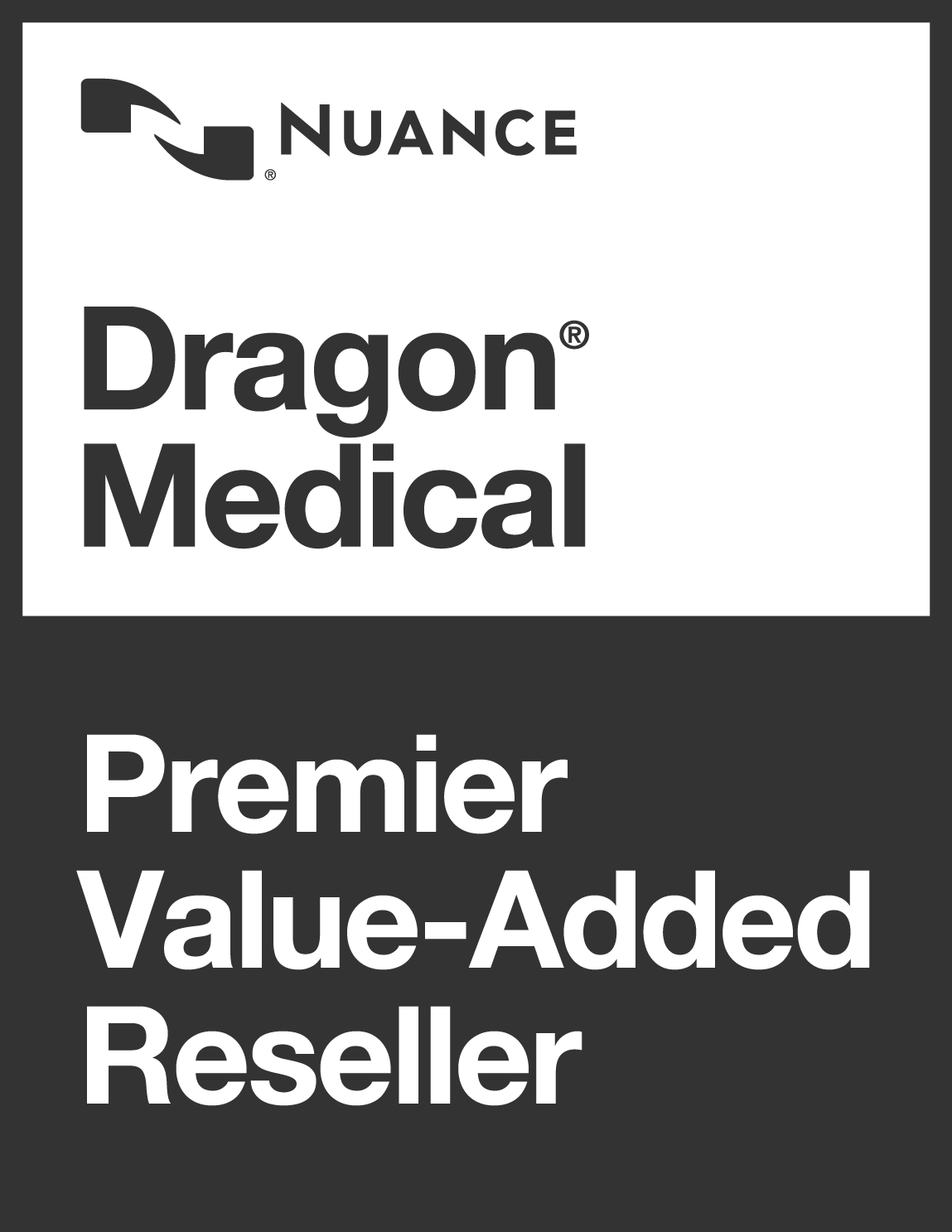Dragon 16 means business, it’s better
Now optimised for Windows 11/Office 2021 and adaptable to individuals and organisations of all sizes, Dragon Professional v16 is the professionals’ documentation partner of choice.
Who can upgrade?
- Dragon Professional v16 upgrade is available for Dragon Professional Individual or Legal Individual v15 users – Purchase this upgrade.
- Dragon Professional Group v15 user will need to contact us for specific details, upgrades for those with valid M&S contracts are available.
- DO NOT ORDER THIS UPGRADE IF YOU HAVE
Legal 13/14, Medical Practice Edition 2/3, Premium 13 or Professional 12/13/14. You will need a full licence.
One Dragon to serve them all
- Achieve even better accuracy as Dragon continually adapts to your voice
- Create custom words and commands to reflect your personal preferences
- Short-cut repetitive processes using simple voice commands
- Easy to get started
- Best ever accuracy
- Save 1/3 of time every day
- Optimised for Windows 11
- Best-in-class accessibility
- Over 1 million active users
From solo practitioners to global organisations, professionals in document-intensive industries have long relied on Dragon speech recognition to create high‑quality documentation faster and more efficiently, reducing administrative overhead so they can focus on clients. Find out how Dragon Professional v16 is raising the bar with a single solution that serves individuals and groups in every sector of business.
Fluent in business of all sizes
Now serving the needs of both individual and group deployments, Dragon is the professional speech recognition solution of choice for sectors including financial services, law, law enforcement, health, education, and human services.
Ready for where you’re headed
Built on a quarter-century of expertise, Dragon Professional v16 is optimised for Windows 11 and backwards-compatible to Windows 10. It is the premier speech recognition software for both front-end (live speech-to-text) and back-end (transcribed from pre-existing audio files) applications.
Superior speed and accuracy
Empower employees to dictate documents 3 times faster than typing with up to 99% recognition accuracy, right from first use. Capturing information at the speed of thought allows busy professionals to reproduce details with specificity and immediacy while saving time they can spend on clients.
Nuance Deep Learning technology
With a next‑generation speech engine powered by Nuance Deep Learning technology, Dragon achieves high recognition accuracy while dictating—even for users with accents or those working in open office or mobile environments, making it ideal for diverse workgroups and settings.
Streamline repetitive or manual processes
Dragon makes it easy to automate tasks or shortcut repetitive steps. Use custom voice commands to insert standard boilerplate text or signatures into documents or create time‑saving macros to automate multi‑step workflows by voice. Share these customisations across the Dragon user community for efficiency gains.
Less or no transcription time and costs
Reduce dependencies on outsourced transcription services or eliminate business transcription bottlenecks. With Dragon, transcribe audio files or voice files of another single speaker into text quickly and easily or use the Auto Transcribe Folder Agent (ATFA) to transcribe batch files of audio recordings.
FULL DETAILS
Optimised for Windows 11
While fully Windows 10 compatible, Dragon Professional 16 has undergone a colossal, year-long rearchitecting and reengineering of its code to ensure optimization for the new Windows 11 operating system. A decided benefit to Nuance having been acquired by Microsoft in March of 2022 is the unprecedented access to Microsoft development assets it afforded the Dragon engineering team. The result is a Dragon that is ideally engineered for today and future-proofed for tomorrow by being supported on, certified, and optimized for Windows 11.
- Supports both Windows 11 and 10 operating systems
- Successfully leverages advancements made in Windows 11
- Aligns with the global migration of Windows PC infrastructure to Window 11
Best-in-class accessibility
Long known for its state-of-the-art adaptations for those with physical and cognitive disabilities, Dragon’s latest upgrade furthers its commitment to the disability inclusion movement with new features like the ability to use Mouse Grid on multiple monitors. And built with accessibility requirements in mind, Dragon can be easily adapted as needed to meet the most stringent compliance requirements for accessibility or industry reporting. The new Dragon Professional 16 is perfect for helping organizations of all sizes take full advantage of their workforce and for building an inclusive workplace.
- Mouse Grid on multiple monitors is critical in increasing the efficiency for those with physical disabilities working with large amount of information
- Still stocked with longstanding accessibilities like “Play That Back” proofreading of dictated text, Dragon Professional 16 sets a new standard for accessibility functionality
Faster and more accurate than ever
Dragon Professional 16 expands the possibilities of speech recognition innovation with a next-generation speech engine representing the culmination of 25-years worth of tireless progress and technology advancements. Dragon uniquely brings consistent, optimal accuracy to the PC, with Deep Learning technology and adaptation techniques that continuously adjust to your voice or environmental variations, even while you’re dictating. Dragon Professional 16 provides:
- Best ever locally running desktop recognition accuracy
- Continuous learning – even during dictation – for individually adapted accuracy improvements that enhance the user experience
- Optimal accuracy achieved for speakers with accents or in slightly noisy environments such as in a cubicle environment
Support for the latest applications
Another benefit to being a Microsoft company is unfettered access to the latest applications for the purpose of integration and support. Because Dragon’s effectiveness is tied to how well it integrates with other applications, it’s critical that Dragon supports the latest versions just as it’s critical that you have the most current version of Dragon. Dragon Professional 16 provides:
- New support for Office 2021 while still supporting Office 2016/2019
- New support for Microsoft Teams commands
- New support for “Modern Comments” in Microsoft Word dictation
- New support for Corel WordPerfect 2021
PowerMic 4 support
The Nuance PowerMic 4 has long been a secret weapon of Dragon power users. Think of it as a microphone and mouse in one. Designed as a robust, ergonomic handheld microphone with simplified thumb-control operation, programmable buttons, and integrated mouse functionality, the PowerMic 4 takes personal productivity to all new heights with the integration of a larger pointing device, high pass filter, and added programable buttons.
- Dragon Professional 16 joins Dragon Medical One and Dragon Professional Anywhere as a supported application
Improved high resolution monitor support
Dragon Professional 16 has been enhanced to support common hardware configurations including those with high resolution monitors. Yet another example of Dragon staying ahead of the technology curve.
Make easy work of document creation
Smart tech for switched on users
Automate business processes
Create macros to automate multi-step workflows or business processes via simple voice commands.
Optimized for Microsoft® Windows 11
Optimized for Windows 11, Dragon now extends Windows 11’s stellar accessibility experience to document creation and command & control functionality.
Accents and noisier environments
Optimal accuracy can now be achieved for speakers with different accents or for those in slightly noisy environments such as cubicles.
Lower the risk of repetitive strain injuries
Dragon prevents fatigue and repetitive strain injuries by offering a comfortable, ergonomic alternative to the keyboard and mouse.
Work your way for maximum efficiency
 Imagine saying “Insert Signature” and Dragon fills in your contact details or dictating industry-specific terminology and Dragon types every word correctly – every time. With advanced personalization features, like the ability to create Custom Commands and import Custom Vocabularies, Dragon Professional intelligently adapts to the way you work for big productivity gains.
Imagine saying “Insert Signature” and Dragon fills in your contact details or dictating industry-specific terminology and Dragon types every word correctly – every time. With advanced personalization features, like the ability to create Custom Commands and import Custom Vocabularies, Dragon Professional intelligently adapts to the way you work for big productivity gains.
Dictate anywhere, transcribe back at your desktop
 Don’t fall behind on paperwork due to business travel if your preference is to work with a recorder by voice. With Dragon Professional and a Nuance-approved digital voice recorder, you can record your voice into an audio file and Dragon will automatically transcribe the recordings when you connect to your desktop. Keeping you productive no matter where your job takes you.
Don’t fall behind on paperwork due to business travel if your preference is to work with a recorder by voice. With Dragon Professional and a Nuance-approved digital voice recorder, you can record your voice into an audio file and Dragon will automatically transcribe the recordings when you connect to your desktop. Keeping you productive no matter where your job takes you.