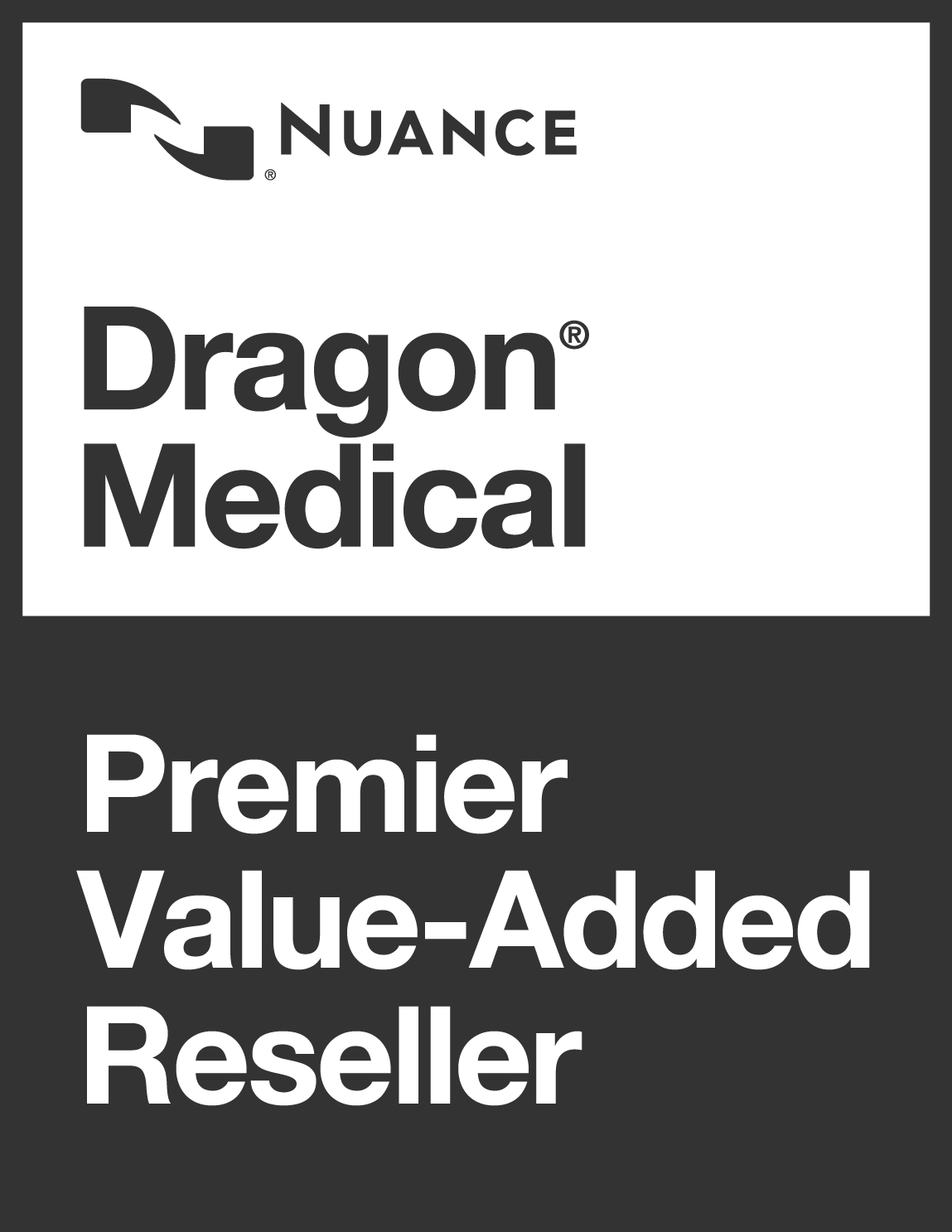Olympus OM AS-9100 Transcription Kit
$416.52 excluding GST
Description
Olympus OM AS-9100 Transcription Kit
The Ultimate addition to your Olympus Professional Dictation System
The powerful AS-9100 Transcription Kit combines with the DS-9500, DS-9100 or your Olympus-Cloud smasrt-phone app for Professional Dictation transcription (other Olympus professional voice recorders can also be used). It provides a complete, end-to-end solution for your business. Featuring a four-button foot control pedal, headset and next-generation Olympus Dictation Management System (ODMS R8) or ODMS-Cloud software, the AS-9100 is designed to be integrated into the workflow of any office system significantly streamlining data sharing and distribution of dictations amongst staff, between departments and across office locations.
Easy setup and streamlined workflow
A simple cloud based configuration and startup will get your organisation up and running quickly.
ODMS-Cloud software supports Citrix and Terminal Services, providing a complete workgroup solution for single or multi-license sites and users. Supports DSS, DSS Pro, MP3, and WAV/AIFF file formats.
Data security with Olympus file encryption
Instant 256-bit file encryption with DSS Pro-Format secures dictation and ensures only the authorised receiver can access. A customisable backup feature enables secure storage of your files and protection against accidental data loss.
Easy file management and personalised playback options
Customise your software to auto-detect and download files through your network server or receive them automatically into your typist tray as email attachments. The software provides 7 typist folders which can be renamed to provide greater flexibility for file management.Change the Job Status to indicate when the job is finished, pending or on hold.
Foot Switch Control
The ergonomic RS-31N Foot Control (supplied) provides 3 (programmable) buttons to access your most commonly used functions, normally Stop/Start, Fast Rewind and Fast Forrward. Pre-set the auto-backspace to relisten to dictation, scalable in 5 second increments.
Streamlined Workflow with Multiple Format Playback and Enhanced Compatibility
AS-9100 includes RS-31N foot switch, E-102 transcription headset, ODMS Transcription Module R8 (Single License) or ODMS-Cloud Software
Foot Switch Control
An ergonomic, four-button foot switch allows for hands-free control
of the playback process.
- RS 31N Foot Switch Control
A redesigned, ergonomic, four-button foot switch allows for hands-free control of the playback process. Cable length is 2.5m with USB plug connection. - E-102 Transcription headset
Stethoscope style, with optional earphone sponges to maximise comfort and fit. Cable length is 3m with 3.5mm Stereo plug adaptor. - Streamlined Workflow with Multiple Format Playback and Enhanced Compatibility
Special email and FTP functions allow dictation files to be automatically routed to predetermined locations or addresses upon downloading. Dictation files are automatically sorted by sender upon receipt, and document files are automatically entered into the workflow. - DSS, DSS Pro, WMA, MP3 and WAV/AIFF audio formats can be played in the background when another application such as word processing software, is running.
Main Features of Transcrption Software
- Transcription Software ODMS Professional audio player
- Individual footswitch configuration
- Variable playback speed 0.5 –
- 2 x Noise Cancel
- Tone control
- Level meter control
- Variable recording speed 1- 50x (in 4 steps)
- Auto-backspace 0- 5s
- Transcribe bar Mini / Standard
- Audio codecs DSS Pro / DSS / WAV / WMA / MP3
- Playback encrypted DSS Pro files
- Dictation send/receive method
- ODMS Cloud Portal
- Sort functions in dictation list view
- Individual colours for different status
- Sort (ascending/ descending)
- Filter
- Dictation download folders 1 – 7
- Dictation routing / workflow rules
- Recording function
Additional information
| Computer Specs | Microsoft Windows Vista Ultimate/Enterprise/Business/Home Premium/Home Basic (x86/x64), Microsoft Windows 7 Ultimate/Enterprise/Professional/Home Premium (x86/x64) SP1, Microsoft Windows 8 Enterprise/Pro (x86/x64), Microsoft Windows 10 Home/Pro (x86/x64), Microsoft Windows Server 2003 (x86/x64) SP2, Microsoft Windows Server 2003 R2 (x86/x64) SP2, Microsoft Windows Server 2008 R2 (x86/x64) MAC OS X 10.4.11 & 10.7 + |
|---|